Online store builders
- Home
- Help
- For newcomers
- Payment Gateway integration instructions
- Online store builders
- Eshop-rychle (upgrade from ThePay 1.0 to ThePay 2.0)
Eshop-rychle (upgrade from ThePay 1.0 to ThePay 2.0)
If you run your online store on Eshop-rychle and have the previous version of our payment gateway integrated into it and want to know what the new version can offer, simply upgrade to ThePay 2.0. First of all sign up for our new ThePay. Otherwise, the new version of our payment gateway would not work. Once you have all the administrative niceties completed, disable the old plug-in and enable the new one. Yes, it is as simple as it is. You can see all the steps, one by one, below.
Disable old version
Go to the settings of your online store and select Eshop and then Shipping and Payment method. From the list of active payment methods, select ThePay payment gateway (native integration). It is marked green and labelled as Active. Disable it by swiping the toggle to the left – it should now be marked red and labelled as Inactive.
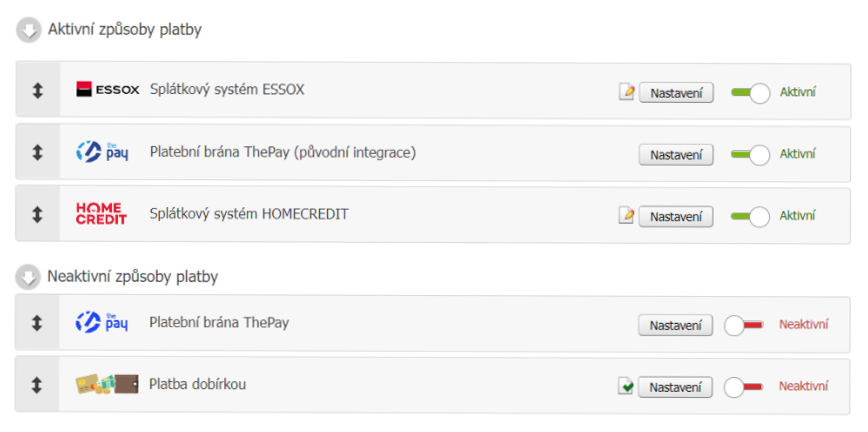
Enable ThePay 2.0
From the list of available inactive payment methods, select ThePay payment gateway and enable it by swiping the toggle to the right so that it is labelled as Active. If you have done it correctly, you should now see ThePay payment gateway (with the new single colour logo) listed along with other Active payment methods.
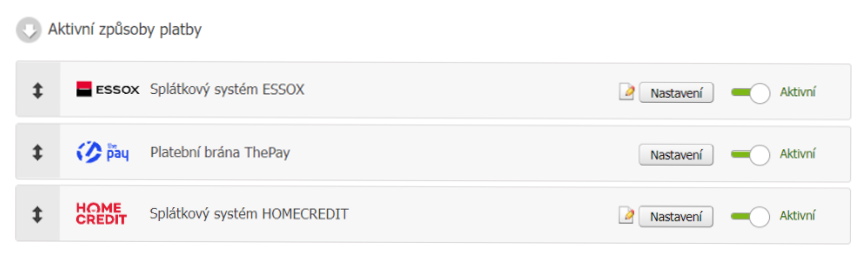
Click on the Settings button, enter the ThePay 2.0 integration data and voila, you are done! If you are unsure where to find the data, click for more information here.
Read also:
Did not find what you were looking for?
Let us help you!
If you cannot find an answer to your question,
feel free to reach out to us and we will look for a solution.
Aby naše webové stránky fungovaly správně, našli jste na nich, co hledáte, ušetřili spoustu času a nezobrazovaly se vám věci, které vás nezajímají, potřebujeme od vás souhlas se zpracováním souborů cookies, tj. malých souborů, které se ukládají ve vašem prohlížeči.



