Overview
- Home
- Help
- For clients
- Payment gateway control
- Overview
- Gateway settings (default and notification URL, payment methods)
Gateway settings (default and notification URL, payment methods)
To set up the payment gateway, go to the Gateway settings tab. You may need to contact your IT support team to assist you. For step-by-step instructions, refer to the API documentation.
In the field Default return URL, enter the URL to which you want to redirect your customers after they successfully make their payment. In the field Default notification URL, enter the URL to be called by the payment gateway after the payment status changes. In both cases, the following parameters are sent by the payment gateway in a query string: payment_uid (payment UID) a project_id (project ID).
You need to set up API calls for both endpoints to retrieve information about the payment status. Mere calling for the endpoint does not imply that the payment was made.
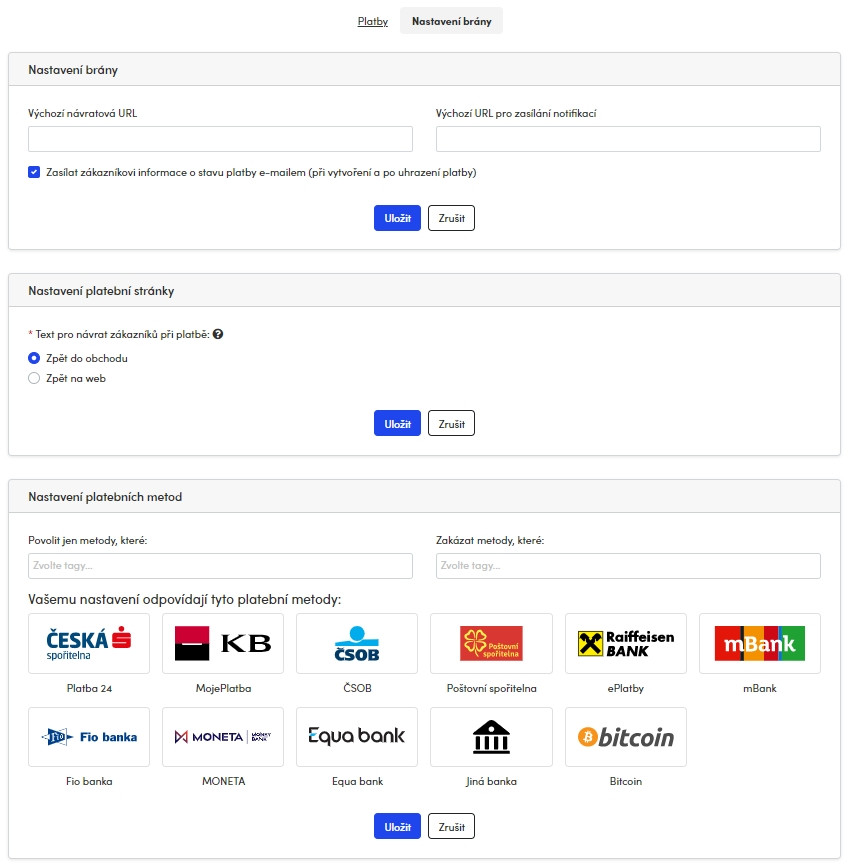
Did not find what you were looking for?
Let us help you!
If you cannot find an answer to your question,
feel free to reach out to us and we will look for a solution.
Aby naše webové stránky fungovaly správně, našli jste na nich, co hledáte, ušetřili spoustu času a nezobrazovaly se vám věci, které vás nezajímají, potřebujeme od vás souhlas se zpracováním souborů cookies, tj. malých souborů, které se ukládají ve vašem prohlížeči.



